
So here are a few favorites I took this week with my phone.
Head on over and see other great phone shots.

 Check out the other beautiful eyes at iheartfaces.
Check out the other beautiful eyes at iheartfaces.
 I am participating again in iHeartfaces weekly photography challenge. This week's theme is friendship.
I am participating again in iHeartfaces weekly photography challenge. This week's theme is friendship.
 iHeartfaces
iHeartfaces When I saw this hat at Ross- I was so excited as I knew it would make the perfect prop for my son's 1-year-photo shoot. It was tricky keeping it on him- but oh it sure made for cute pictures.
When I saw this hat at Ross- I was so excited as I knew it would make the perfect prop for my son's 1-year-photo shoot. It was tricky keeping it on him- but oh it sure made for cute pictures.





 Dinner consisted of three different types of meat-including Ribs, fruit platter, rolls, twice baked potatoes and a green salad... and of course a cake, but you have to head over to my main blog to see the cake I made for Eric.
Dinner consisted of three different types of meat-including Ribs, fruit platter, rolls, twice baked potatoes and a green salad... and of course a cake, but you have to head over to my main blog to see the cake I made for Eric.
 and I am so glad my big boy is willing to hop in a picture for me, unlike his little sister
and I am so glad my big boy is willing to hop in a picture for me, unlike his little sister Thanks Lucas, for making this picture taking mommy happy!
Thanks Lucas, for making this picture taking mommy happy!







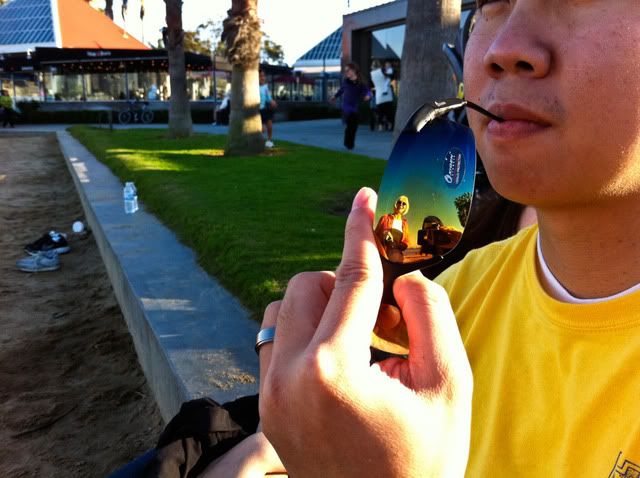 Linking up with Monday Mugs too
Linking up with Monday Mugs too
 And then after just a few fixes
And then after just a few fixes


 yes that is real frost on the grass-it does get chilly in the morning
yes that is real frost on the grass-it does get chilly in the morning
 and yes he was really wearing this-it was only in upper 50's this day-brrr!
and yes he was really wearing this-it was only in upper 50's this day-brrr!

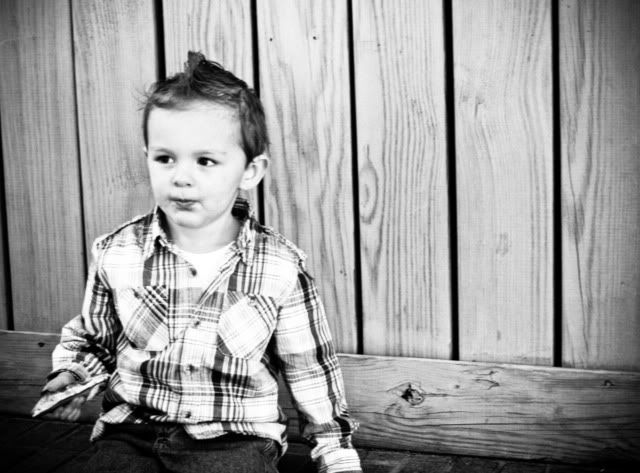
 Obviously way overexposed. Now at this point I could either undo this and chose a different preset or I can just work with this, which is what I did.
Obviously way overexposed. Now at this point I could either undo this and chose a different preset or I can just work with this, which is what I did.

 Hosted by Chris
See lots of great 365 blogs here
Hosted by Chris
See lots of great 365 blogs here